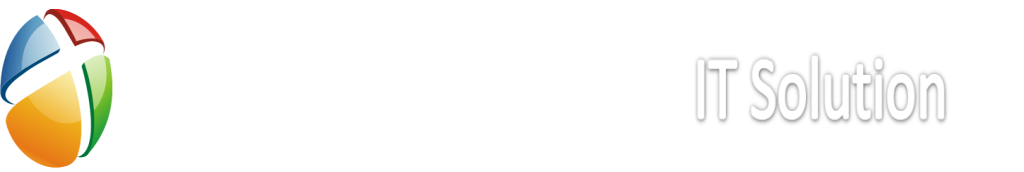Stepping up its India focus, YouTube along with Subhash Ghai-owned film school Whistling Woods International, has opened its first video production studio in the country.
Called YouTube Spaces, it has similar collaborations in Los Angeles, London, Tokyo, New York City, Sao Paulo, Paris and Berlin. The company said that the “watch-time” of its content in India was growing at 80 per cent on a year-on-year basis while the content uploaded to India has grown by 90 per cent.
Through this collaboration, India’s popular up-and-coming YouTube creators, as well as their students, will have free access to Whistling Woods’ studios, high-end audio, visual and editing equipment, in addition to training programs, workshops and community events.
Lance Podell, Director, Global Head of YouTube Spaces, said, in addition to physical studio space that is available to students and creators, YouTube and Whistling Woods are developing original courses to train filmmakers, especially to create content for the digital and online media.
YouTube said that the viewership from mobile devices was growing much higher than desktop. “There is a 55 per cent watch-time from mobile devices,” he added.
“We see growth coming from not just metros but also tier II and III cities. The headroom for growth from India is huge as net connectivity improves,” said Ajay Vidyasagar, Regional Director, Youtube Partnerships, India and South East Asia.
Youtube, which has a billion in viewership, is seeing a huge surge in creator-based content. He said the company was also looking to step up the offline views.